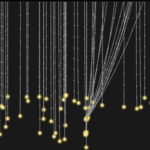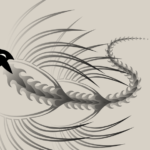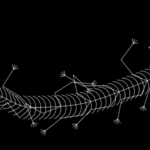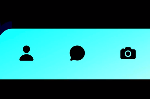Introduction
This project focuses on enhancing user experience through a custom cursor design using HTML and CSS. By implementing a unique cursor, we can add personality to the web interface, making it visually engaging and interactive.
HTML :
<html>
<head>
<title>Custom Cursor CSS | Mz Dev Code</title>
<link rel="stylesheet" href="./style.css">
</head>
<body>
</body>
</html>We’ll dive into the CSS where the magic happens—customizing the cursor to reflect your chosen design. We’ll cover:
Button Styling: Designing a stylish download button with hover effects, adding both functional and visual appeal.
Cursor Image: How to set a custom cursor image using the cursor property.
CSS
body{
cursor: url("1.png"), auto;
}

Conclusion
This project effectively showcases how to enhance user interaction on a webpage by using a custom cursor and a stylish download button. The combination of visual elements, including the custom cursor and button styling with hover effects, creates an engaging and aesthetically pleasing experience for users. Future enhancements could include adding more buttons or interactive elements, as well as further refining the cursor design to better match the overall theme of the website.