Creating a Interactive Dragon Following Cursor
Project Overview:
This project creates an interactive experience featuring a dragon SVG that follows the movement of the user’s cursor on the screen. It combines HTML and CSS to bring this animation to life, resulting in a simple yet engaging effect.
Introduction:
The aim of this project is to add an interactive layer to a webpage by introducing a playful dragon illustration that responds to user movements. By tracking the cursor, the dragon appears to follow it, giving users a sense of connection with the animation on screen.
HTML:
<!DOCTYPE html>
<html lang="en" >
<head>
<meta charset="UTF-8">
<title>CodePen - Untitled</title>
<link rel="stylesheet" href="./style.css">
</head>
<body>
<!-- partial:index.partial.html -->
<!DOCTYPE html>
<html lang="en">
<head>
<meta charset="UTF-8">
<meta name="viewport" content="width=device-width, initial-scale=1.0">
<link rel="stylesheet" href="interactive dragon.css">
<title>Interactive dragon</title>
</head>
<body>
<svg>
<defs>
<g id="Cabeza" transform="matrix(1, 0, 0, 1, 0, 0)">
<path style="fill:#FFFFFF;fill-opacity:1" d="M-28.9,-1.1L-28.55 -1.95Q-28.1 -3.1 -27.25 -2.95L-26.7 -2.95Q-27.7 -1.65 -28.9 -1.1M-18.35,-1.8Q-15.1 -10.3 -9.6 -6.05Q-15.1 -6.2 -18.35 -1.8M-18.35,1.1Q-15.1 5.45 -9.6 5.35Q-15.1 9.55 -18.35 1.1M-26.7,2.2L-27.25 2.25Q-28.1 2.4 -28.55 1.2L-28.9 0.35Q-27.7 0.9 -26.7 2.2" />
<path style="fill:#000000;fill-opacity:1" d="M-21.05,-8.25Q-13.6 -15.95 -1.3 -12.1Q-7.85 -8.5 -5.85 -4.35Q-2.3 -4.85 10.5 0.15Q0 4.35 -5.85 3.65Q-7.85 7.75 -1.25 12.45Q-13.6 15.2 -21.05 7.5Q-29.55 4.05 -30.2 -0.35Q-29.55 -4.8 -21.05 -8.25M-26.7,-2.95L-27.25 -2.95Q-28.1 -3.1 -28.55 -1.95L-28.9 -1.1Q-27.7 -1.65 -26.7 -2.95M-9.6,-6.05Q-15.1 -10.3 -18.35 -1.8Q-15.1 -6.2 -9.6 -6.05M-9.6,5.35Q-15.1 5.45 -18.35 1.1Q-15.1 9.55 -9.6 5.35M-28.9,0.35L-28.55 1.2Q-28.1 2.4 -27.25 2.25L-26.7 2.2Q-27.7 0.9 -28.9 0.35" />
</g>
<g id="Aletas" transform="matrix(1, 0, 0, 1, 0, 0)">
<linearGradient id="LinearGradID_1" gradientUnits="userSpaceOnUse" gradientTransform="matrix(0.0935974, 0, 0, 0.188782, -20.55, 0)" spreadMethod="pad" x1="-819.2" y1="0" x2="819.2" y2="0">
<stop offset="0" style="stop-color:#CCCCCC;stop-opacity:1" />
<stop offset="1" style="stop-color:#000000;stop-opacity:1" />
</linearGradient>
<path style="fill:url(#LinearGradID_1) " d="M29.75,-36.85Q-17.75 -61.45 -42.05 -40.95L-45.35 -38.35L-53.7 -41.15L-51.15 -44.85Q-34.85 -68.4 21 -57.8Q-32.2 -72.1 -50.25 -50Q-53.85 -45.65 -56.05 -41.95L-64.7 -43.35L-60.6 -50.3Q-45.9 -75.55 5.1 -79.35Q-2.2 -79.8 -9.45 -79.15Q-16.2 -78.55 -22.85 -77.15Q-29.85 -75.65 -36.5 -73Q-43.05 -70.4 -48.8 -66.85Q-54.55 -63.35 -56.8 -60.3L-60.5 -55.4Q-62.95 -52.1 -67 -43.55L-70.55 -43.55L-76.35 -42.95Q-74.6 -49.1 -71.85 -54.85Q-68.9 -61.25 -64.8 -67.1Q-60.8 -73 -55.45 -77.55Q-49.9 -82.35 -43.65 -85.85L-30.6 -92.7Q-24.05 -95.95 -17 -98.25Q-63.75 -86.35 -73.65 -57.1Q-75.75 -50.75 -77.45 -42.75Q-82.9 -41.75 -88 -39.65Q-87.65 -46.65 -86.3 -53.05Q-79.8 -89.8 -36.65 -117.2Q-80.65 -94.5 -87.55 -59.55Q-88.65 -54.15 -88.95 -39.4L-89.8 -38.85L-92.7 -37.6Q-93.75 -44.35 -94.1 -51.15Q-94.4 -58.2 -93.25 -65.1Q-92.15 -72.5 -90.05 -79.65Q-88.05 -86.55 -85 -93Q-82.1 -99.3 -78.45 -105.15Q-74.6 -111.35 -70.25 -117.25Q-65.95 -123.1 -61.1 -128.55Q-70.3 -119.35 -77.9 -108.7Q-86 -97.3 -90.8 -84.05Q-95.8 -70.5 -96 -56.15Q-96.1 -46 -94.05 -36.05L-93.25 -31.55Q-93.5 -35.65 -92.35 -36Q-79.85 -42 -66.6 -40.45Q-52.45 -38.85 -39.2 -33.25Q-28.3 -29.9 -21.25 -24.15Q-17.8 -23.3 -8.6 -15.6Q-12.1 -20.75 -16.75 -24.5Q-24.55 -30.7 -34.25 -34.05L-42.55 -37Q-38.9 -41.25 -31.5 -43.25Q-24.05 -45.3 -16.2 -46.3Q-8.35 -47.35 -1 -46Q5.95 -44.75 12.75 -42.85Q19.85 -40.9 29.75 -36.85M-92.45,-27.35L-94.95 -36.25Q-109.7 -105 -27.95 -154.65Q-98.65 -103.8 -91.75 -39.4L-89.95 -40.2Q-92.2 -105.25 -5.6 -130.9Q-78.8 -99.95 -87.45 -40.9Q-83.15 -42.95 -78.45 -43.95Q-70 -101.3 17.65 -103.8Q-56.9 -93.4 -74.5 -44.55L-67.4 -45.45Q-49.1 -94.95 39.25 -75.65Q-36.75 -84.35 -62.25 -44.25L-57.3 -43.6Q-31.65 -86.5 56.15 -46.05Q-20.3 -73.35 -51.35 -41.7L-45.95 -39.75Q-17.85 -71.35 51.85 -24.8Q-8.7 -56.4 -39.75 -37.05Q-28.15 -34.05 -14.25 -24.45Q-8.6 -19.85 -5.8 -16.95Q5.95 -2.4 20 0Q5.95 2.4 -5.8 16.95Q-8.6 19.85 -14.25 24.45Q-28.15 34.05 -39.75 37.05Q-8.7 56.4 51.85 24.8Q-17.85 71.35 -45.95 39.75L-51.35 41.7Q-20.3 73.35 56.15 46.1Q-31.65 86.5 -57.3 43.65L-62.25 44.3Q-36.75 84.35 39.25 75.7Q-49.1 94.95 -67.4 45.5L-74.5 44.6Q-56.9 93.4 17.65 103.85Q-70 101.3 -78.45 43.95Q-83.15 42.95 -87.45 40.9Q-78.8 99.95 -5.6 130.9Q-92.2 105.25 -89.95 40.25L-91.75 39.4Q-98.65 103.8 -27.95 154.65Q-109.7 105 -94.95 36.3L-92.45 27.35Q-93.05 33.9 -92.05 34.75Q-91.1 35.55 -88.95 36.7L-87.95 37Q-83.7 38.25 -79.05 38.8L-77.25 38.95Q-72.55 39.3 -67.5 38.85L-65.45 38.65Q-44.4 36.05 -17.8 19.6Q-9.9 12.8 -15.15 4.4Q-18.15 3.15 -19 0Q-18.15 -3.15 -15.15 -4.4Q-9.9 -12.8 -17.8 -19.6L-17.8 -19.55Q-44.4 -36.05 -65.45 -38.6L-67.5 -38.8Q-72.55 -39.3 -77.25 -38.95L-79.05 -38.75Q-83.7 -38.25 -87.95 -36.95L-88.95 -36.65Q-91.1 -35.55 -92.05 -34.7Q-93.05 -33.9 -92.45 -27.35M-8.6,15.6Q-17.8 23.3 -21.25 24.2Q-28.3 29.9 -39.2 33.3Q-52.45 38.85 -66.6 40.5Q-79.85 42 -92.35 36Q-93.5 35.65 -93.25 31.55L-94.05 36.1Q-96.1 46.05 -96 56.15Q-95.8 70.5 -90.8 84.1Q-86 97.3 -77.9 108.75Q-70.3 119.35 -61.1 128.6Q-65.95 123.1 -70.25 117.25Q-74.6 111.35 -78.45 105.15Q-82.1 99.3 -85 93Q-88.05 86.55 -90.05 79.7Q-92.15 72.5 -93.25 65.1Q-94.4 58.2 -94.1 51.2Q-93.75 44.35 -92.7 37.6L-89.8 38.9L-88.95 39.45Q-88.65 54.15 -87.55 59.55Q-80.65 94.5 -36.65 117.25Q-79.8 89.8 -86.3 53.1Q-87.65 46.65 -88 39.65Q-82.9 41.75 -77.45 42.75Q-75.75 50.75 -73.65 57.15Q-63.75 86.35 -17 98.3Q-24.05 95.95 -30.6 92.75L-43.65 85.9Q-49.9 82.35 -55.45 77.6Q-60.8 73 -64.8 67.15Q-68.9 61.25 -71.85 54.85Q-74.6 49.1 -76.35 42.95L-70.55 43.6L-67 43.6Q-62.95 52.1 -60.5 55.4L-56.8 60.35Q-54.55 63.35 -48.8 66.9Q-43.05 70.4 -36.5 73Q-29.85 75.65 -22.85 77.15Q-16.2 78.55 -9.45 79.15Q-2.2 79.8 5.1 79.35Q-45.9 75.55 -60.6 50.3L-64.7 43.4L-56.05 41.95Q-53.85 45.65 -50.25 50Q-32.2 72.1 21 57.85Q-34.85 68.4 -51.15 44.85L-53.7 41.2L-45.35 38.35L-42.05 40.95Q-17.75 61.45 29.75 36.85Q19.85 40.9 12.75 42.9Q5.95 44.75 -1 46Q-8.35 47.35 -16.2 46.35Q-24.05 45.3 -31.5 43.3Q-38.9 41.25 -42.55 37.05L-34.25 34.05Q-24.55 30.7 -16.75 24.5Q-12.1 20.75 -8.6 15.6" />
</g>
<g id="Espina" transform="matrix(1, 0, 0, 1, 0, 0)">
<linearGradient id="LinearGradID_2" gradientUnits="userSpaceOnUse" gradientTransform="matrix(0.0229492, 0, 0, -0.0152893, 0, 0.05)" spreadMethod="pad" x1="-819.2" y1="0" x2="819.2" y2="0">
<stop offset="0" style="stop-color:#CCCCCC;stop-opacity:1" />
<stop offset="1" style="stop-color:#333333;stop-opacity:1" />
</linearGradient>
<path style="fill:url(#LinearGradID_2) " d="M-18.8,0Q-17.85 -5.7 -12.3 -9.6Q-11.2 -5.35 -6.5 -8.25L-6.45 -8.2L-6.2 -8.3Q1.25 -16.25 6.65 -12.4Q0.05 -12.55 0 -5.95Q2.7 -2.4 7.75 -4.1Q18 -1.45 18.8 0L-18.8 0" />
<linearGradient id="LinearGradID_3" gradientUnits="userSpaceOnUse" gradientTransform="matrix(0.0229492, 0, 0, 0.0152893, 0, -0.05)" spreadMethod="pad" x1="-819.2" y1="0" x2="819.2" y2="0">
<stop offset="0" style="stop-color:#CCCCCC;stop-opacity:1" />
<stop offset="1" style="stop-color:#333333;stop-opacity:1" />
</linearGradient>
<path style="fill:url(#LinearGradID_3) " d="M18.8,0Q18 1.45 7.75 4.1Q2.7 2.4 0 5.95Q0.05 12.55 6.65 12.4Q1.25 16.25 -6.2 8.35Q-6.35 8.25 -6.45 8.25L-6.5 8.25Q-11.2 5.35 -12.3 9.6Q-17.85 5.7 -18.8 0L18.8 0" />
</g>
</defs>
<g id="screen" />
</svg>
<script src="interactive dragon.js"></script>
</body>
</html>
<!-- partial -->
<script src="./script.js"></script>
</body>
</html>
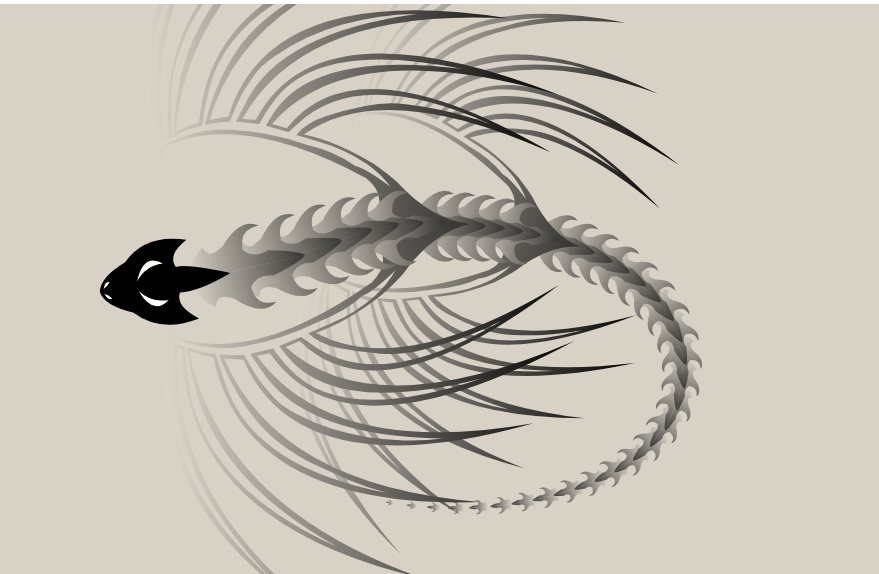
CSS:
body,
html {
position: absolute;
margin: 0;
padding: 0;
width: 100%;
height: 100%;
overflow: hidden;
background: rgb(60, 97, 153);
touch-action: none;
}
svg {
position: absolute;
width: 100%;
height: 100%;
background: #c9c9c9;
cursor: pointer;
filter: sepia(20%);
}Structure:
The HTML file serves as the foundation for the project, containing the SVG code for the dragon. Additional styling is applied through CSS to enhance the dragon’s appearance and responsiveness, while JavaScript (if included) could enable the dynamic following effect, creating a responsive and interactive experience.
JS:
"use strict";
const screen = document.getElementById("screen");
const xmlns = "http://www.w3.org/2000/svg";
const xlinkns = "http://www.w3.org/1999/xlink";
window.addEventListener(
"pointermove",
(e) => {
pointer.x = e.clientX;
pointer.y = e.clientY;
rad = 0;
},
false
);
const resize = () => {
width = window.innerWidth;
height = window.innerHeight;
};
let width, height;
window.addEventListener("resize", () => resize(), false);
resize();
const prepend = (use, i) => {
const elem = document.createElementNS(xmlns, "use");
elems[i].use = elem;
elem.setAttributeNS(xlinkns, "xlink:href", "#" + use);
screen.prepend(elem);
};
const N = 40;
const elems = [];
for (let i = 0; i < N; i++) elems[i] = { use: null, x: width / 2, y: 0 };
const pointer = { x: width / 2, y: height / 2 };
const radm = Math.min(pointer.x, pointer.y) - 20;
let frm = Math.random();
let rad = 0;
for (let i = 1; i < N; i++) {
if (i === 1) prepend("Cabeza", i);
else if (i === 8 || i === 14) prepend("Aletas", i);
else prepend("Espina", i);
}
const run = () => {
requestAnimationFrame(run);
let e = elems[0];
const ax = (Math.cos(3 * frm) * rad * width) / height;
const ay = (Math.sin(4 * frm) * rad * height) / width;
e.x += (ax + pointer.x - e.x) / 10;
e.y += (ay + pointer.y - e.y) / 10;
for (let i = 1; i < N; i++) {
let e = elems[i];
let ep = elems[i - 1];
const a = Math.atan2(e.y - ep.y, e.x - ep.x);
e.x += (ep.x - e.x + (Math.cos(a) * (100 - i)) / 5) / 4;
e.y += (ep.y - e.y + (Math.sin(a) * (100 - i)) / 5) / 4;
const s = (162 + 4 * (1 - i)) / 50;
e.use.setAttributeNS(
null,
"transform",
`translate(${(ep.x + e.x) / 2},${(ep.y + e.y) / 2}) rotate(${
(180 / Math.PI) * a
}) translate(${0},${0}) scale(${s},${s})`
);
}
if (rad < radm) rad++;
frm += 0.003;
if (rad > 60) {
pointer.x += (width / 2 - pointer.x) * 0.05;
pointer.y += (height / 2 - pointer.y) * 0.05;
}
};
run();If Your Project is Not Working or Has Any Problem Don’t Worry, Just Click on Below Download Assets File And You Will Be Able To Get Full Control Of Our Projects , Then Customize And Use it For Your Coding Journey. Let the coding adventure begin!
By Downloading this assets You Will Be Able to create an Interactive Dragon Following Cursor HTML & JS Which Can Be Used For Several Projects i.e. A Flutter App Using Vs Code or For Android App Using Android Studio And Also For Custom Web Development.
Conclusion:
In conclusion, this project demonstrates a fun interaction where the dragon illustration follows the cursor’s movements, adding a lively and personalized touch to the web page. This effect can enhance user engagement and make the website more memorable.


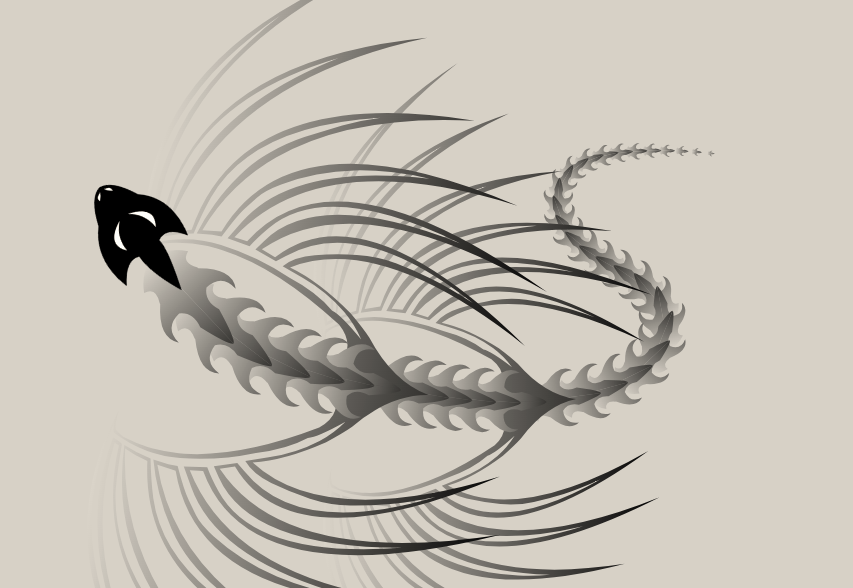
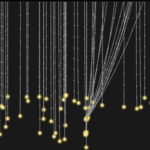

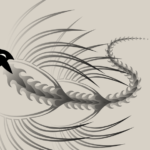
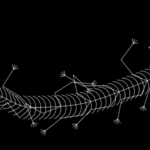
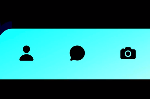
One response to “Interactive Dragon JS Project | Source Code |”
عمل رائع و جميل استمر يا بطل