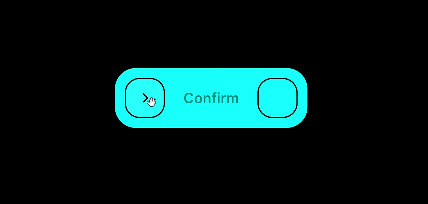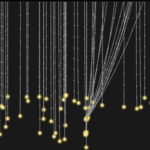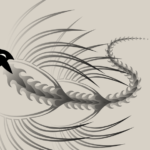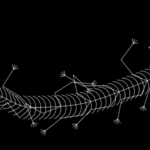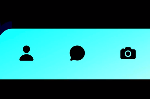Drag to Confirm Using Html and Css
Got it! Here’s a detailed description of your project based on the structure you provided:
Introduction
This project is designed to create an engaging and visually appealing user interface for a website card that showcases a product or service. The card aims to capture the user’s attention while providing essential information in a clean and organized layout. It utilizes modern design principles, including animations and responsive elements, to enhance user experience.
HTML :
<!DOCTYPE html>
<html lang="en">
<head>
<meta charset="UTF-8">
<meta name="viewport" content="width=device-width, initial-scale=1.0">
<title>@codewith_muhilan</title>
<link rel="stylesheet" href="https://fonts.googleapis.com/css?family=Inter:400,500,600,700&display=swap">
<link rel="stylesheet" href="https://cdnjs.cloudflare.com/ajax/libs/font-awesome/5.15.3/css/all.min.css">
<style>
html {
box-sizing: border-box;
-webkit-font-smoothing: antialiased;
}
* {
box-sizing: inherit;
}
*:before,
*:after {
box-sizing: inherit;
}
body {
min-height: 100vh;
display: flex;
justify-content: center;
align-items: center;
font-family: "Inter", Arial;
background: #000;
}
.button {
--text: #000;
--background: #00fffc;
--background-opacity: 1;
--handle-stroke: #000;
--handle-fill: rgba(255, 255, 255, 0.08);
--handle-blur: 2;
--drop-stroke: #000;
--drop-fill: #ffffff00;
--icon-stroke: #000;
--icon-rotate: 0;
--icon-scale: 1;
--icon-y: 0;
--icon-offset: 16.8;
--handle-drop-opacity: 0;
--default-opacity: 1;
--default-x: 0;
--default-scale: 1;
--progress-opacity: 0;
--progress-scale: .75;
--success-opacity: 0;
--success-x: 0;
--success-scale: .75;
display: block;
cursor: pointer;
position: relative;
text-align: center;
outline: none;
border: none;
overflow: hidden;
padding: 8px 0;
margin: 0;
width: 148px;
line-height: 30px;
font-family: inherit;
font-weight: 600;
border-radius: 16px;
color: var(--text);
background: var(--background);
transform: scale(var(--button-scale, 1)) translateZ(0);
transition: transform 0.15s;
-webkit-appearance: none;
-webkit-tap-highlight-color: transparent;
}
.button .handle,
.button .progress,
.button .success,
.button .drop {
position: absolute;
left: var(--left, auto);
right: var(--right, auto);
top: var(--top, auto);
}
.button .handle {
-webkit-backdrop-filter: blur(calc(var(--handle-blur) * 1px));
backdrop-filter: blur(calc(var(--handle-blur) * 1px));
}
.button .handle,
.button .drop {
--top: 8px;
z-index: 1;
border-radius: 11px;
opacity: var(--handle-drop-opacity);
pointer-events: var(--handle-drop-pointer, auto);
}
.button .handle svg,
.button .drop svg {
display: block;
width: var(--svg-size, 40px);
height: var(--svg-size, 40px);
stroke-width: 1px;
stroke: var(--stroke, var(--handle-stroke));
fill: var(--fill, var(--handle-fill));
}
.button .handle svg.background,
.button .drop svg.background {
margin: -5px;
opacity: var(--background-opacity);
}
.button .handle svg.icon,
.button .drop svg.icon {
--svg-size: 20px;
--fill: none;
--stroke: var(--icon-stroke);
position: absolute;
left: 5px;
top: 5px;
stroke-width: 1.25;
stroke-linecap: round;
stroke-linejoin: round;
stroke-dasharray: 8.5;
stroke-dashoffset: var(--icon-offset);
transform: translateY(calc(var(--icon-y) * 1px)) rotate(calc(var(--icon-rotate) * 1deg)) scale(var(--icon-scale)) translateZ(0);
}
.button .handle {
--left: 8px;
}
.button .drop {
--right: 8px;
--stroke: var(--drop-stroke);
--fill: var(--drop-fill);
}
.button .default,
.button .progress,
.button .success {
display: block;
font-size: var(--font-size, 14px);
opacity: var(--opacity, var(--default-opacity));
transform: translateX(calc(var(--x, var(--default-x)) * 1px)) scale(var(--scale, var(--default-scale))) translateZ(0);
}
.button .progress,
.button .success {
--left: 0;
--right: 0;
--top: 8px;
}
.button .progress {
--font-size: 11px;
--opacity: var(--progress-opacity);
--scale: var(--progress-scale);
}
.button .success {
--font-size: 14px;
--opacity: var(--success-opacity);
--x: var(--success-x);
--scale: var(--success-scale);
}
.button:not(.active) {
--handle-drop-pointer: none;
}
.button:not(.active):active {
--button-scale: .975;
}
/* -- External Social Link CSS Styles -- */
#source-link {
top: 120px;
}
#source-link>i {
color: rgb(94, 106, 210);
}
#yt-link {
top: 65px;
}
#yt-link>i {
color: rgb(219, 31, 106);
}
#Fund-link {
top: 10px;
}
#Fund-link>i {
color: rgb(255, 251, 0);
}
.meta-link {
align-items: center;
backdrop-filter: blur(3px);
background-color: rgba(255, 255, 255, 0.05);
border: 1px solid rgba(255, 255, 255, 0.1);
border-radius: 6px;
box-shadow: 2px 2px 2px rgba(0, 0, 0, 0.1);
cursor: pointer;
display: inline-flex;
gap: 5px;
left: 10px;
padding: 10px 20px;
position: fixed;
text-decoration: none;
transition: background-color 600ms, border-color 600ms;
z-index: 10000;
}
.meta-link:hover {
background-color: rgba(255, 255, 255, 0.1);
border: 1px solid rgba(255, 255, 255, 0.2);
}
.meta-link>i,
.meta-link>span {
height: 20px;
line-height: 20px;
}
.meta-link>span {
color: white;
font-family: "Rubik", sans-serif;
transition: color 600ms;
}
</style>
</head>
<body>
<button class="button">
<span class="handle">
<svg class="background" viewBox="0 0 40 40">
<path
d="M5 16C5 9.92487 9.92487 5 16 5H24C30.0751 5 35 9.92487 35 16C35 16 35 18.4379 35 20C35 21.5621 35 24 35 24C35 30.0751 30.0751 35 24 35H16C9.92487 35 5 30.0751 5 24C5 24 5 21.5621 5 20C5 18.4379 5 16 5 16Z">
</path>
</svg>
<svg class="icon" viewBox="0 0 20 20">
<polyline points="9 13 12 10 8 6"></polyline>
</svg>
</span>
<span class="default">Buy now</span>
<span class="progress">Confirm</span>
<span class="success">Done</span>
<span class="drop">
<svg class="background" viewBox="0 0 40 40">
<path
d="M5 16C5 9.92487 9.92487 5 16 5H24C30.0751 5 35 9.92487 35 16C35 16 35 18.4379 35 20C35 21.5621 35 24 35 24C35 30.0751 30.0751 35 24 35H16C9.92487 35 5 30.0751 5 24C5 24 5 21.5621 5 20C5 18.4379 5 16 5 16Z">
</path>
</svg>
</span>
</button>
<!--Social Liks codings below-->
<a id="source-link" class="meta-link" href="https://t.me/" target="_blank">
<i class="fas fa-link"></i>
<span class="roboto-mono">Join my Telegram</span>
</a>
<a id="yt-link" class="meta-link" href="https://www.youtube.com/?sub_confirmation=1"
target="_blank">
<i class="fab fa-youtube"></i>
<span> Subscribe my channel</span>
</a>
<a id="Fund-link" class="meta-link" href="https://www.buymeacoffee.com/codewithmuhilan"
target="_blank">
<i class="fas fa-dollar-sign"></i>
<span> Show your Support..❤</span>
</a>
<script src="https://cdnjs.cloudflare.com/ajax/libs/gsap/3.2.6/gsap.min.js"></script>
<script src="https://s3-us-west-2.amazonaws.com/s.cdpn.io/16327/MorphSVGPlugin3.min.js"></script>
<script src="https://s3-us-west-2.amazonaws.com/s.cdpn.io/16327/Draggable3.min.js"></script>
<script>
gsap.registerPlugin(Draggable, MorphSVGPlugin);
document.querySelectorAll('.button').forEach(button => {
let handle = button.querySelector('.handle'),
handlePath = handle.querySelector('.background path'),
drop = button.querySelector('.drop'),
dropPath = drop.querySelector('.background path');
let handleTween = gsap.to(handlePath, {
paused: true,
morphSVG: 'M5 16C5 9.92487 9.92487 5 16 5H24C30.0751 5 34 9.92487 36 16C36 16 37 18.4379 37 20C37 21.5621 36 24 36 24C34 30.0751 30.0751 35 24 35H16C9.92487 35 5 30.0751 5 24C5 24 5 21.5621 5 20C5 18.4379 5 16 5 16Z'
});
let dropTween = gsap.to(dropPath, {
paused: true,
morphSVG: 'M4 16C6 9.92487 9.92487 5 16 5H24C30.0751 5 35 9.92487 35 16C35 16 35 18.4379 35 20C35 21.5621 35 24 35 24C35 30.0751 30.0751 35 24 35H16C9.92487 35 6 30.0751 4 24C4 24 3 21.5621 3 20C3 18.4379 4 16 4 16Z'
});
gsap.set(handle, {
x: 0
});
Draggable.create(handle, {
type: 'x',
bounds: button,
onDrag(e) {
dragging(this.x, button, handle, drop, handleTween, dropTween);
},
onRelease(e) {
if (!this.hitTest(drop)) {
gsap.to(handle, {
x: 0,
duration: .6,
ease: 'elastic.out(1, .75)',
onUpdate(e) {
dragging(gsap.getProperty(handle, 'x'), button, handle, drop, handleTween, dropTween);
}
});
if (gsap.getProperty(handle, 'x') > 0) {
gsap.to(handlePath, {
keyframes: [{
morphSVG: 'M5 16C5 9.92487 9.92487 5 16 5H24C30.0751 5 37 9.92487 35 16C35 16 34 18.4379 34 20C34 21.5621 35 24 35 24C37 30.0751 30.0751 35 24 35H16C9.92487 35 5 30.0751 5 24C5 24 5 21.5621 5 20C5 18.4379 5 16 5 16Z',
duration: .2
}, {
morphSVG: 'M5 16C5 9.92487 9.92487 5 16 5H24C30.0751 5 35 9.92487 35 16C35 16 35 18.4379 35 20C35 21.5621 35 24 35 24C35 30.0751 30.0751 35 24 35H16C9.92487 35 5 30.0751 5 24C5 24 5 21.5621 5 20C5 18.4379 5 16 5 16Z',
duration: .3
}]
});
}
} else {
this.disable()
gsap.to(handle, {
keyframes: [{
x: drop.offsetLeft - 8,
duration: .6,
ease: 'elastic.out(1, .8)'
}, {
x: button.offsetWidth / 2 - handle.offsetWidth - 20,
duration: .3
}]
});
gsap.to(handlePath, {
keyframes: [{
morphSVG: 'M5 16C3 9.92487 9.92487 5 16 5H24C30.0751 5 35 9.92487 35 16C35 16 35 18.4379 35 20C35 21.5621 35 24 35 24C35 30.0751 30.0751 35 24 35H16C9.92487 35 3 30.0751 5 24C5 24 6 21.5621 6 20C6 18.4379 5 16 5 16Z',
duration: .2
}, {
morphSVG: 'M5 16C5 9.92487 9.92487 5 16 5H24C30.0751 5 35 9.92487 35 16C35 16 35 18.4379 35 20C35 21.5621 35 24 35 24C35 30.0751 30.0751 35 24 35H16C9.92487 35 5 30.0751 5 24C5 24 5 21.5621 5 20C5 18.4379 5 16 5 16Z',
duration: .15
}]
});
gsap.to(button, {
'--background-opacity': 0,
'--progress-opacity': 0,
'--handle-blur': 0,
'--icon-y': .5,
duration: .3,
delay: .2
});
gsap.to(button, {
'--icon-rotate': 87,
'--icon-offset': 15.5,
'--icon-scale': 1.5,
duration: .25,
delay: .3
});
gsap.to(button, {
'--success-opacity': 1,
'--success-scale': 1,
'--success-x': 8,
duration: .2,
delay: .8
});
}
}
});
button.addEventListener('click', e => {
if (button.classList.contains('active')) {
return
}
button.classList.add('active');
gsap.to(button, {
'--handle-drop-opacity': 1,
'--default-opacity': 0,
'--default-scale': .8,
duration: .2
})
gsap.to(button, {
'--progress-opacity': .5,
'--progress-scale': 1,
duration: .2,
delay: .15
})
});
});
function dragging(x, button, handle, drop, handleTween, dropTween) {
let progress = button.offsetWidth - 16 - handle.offsetWidth - drop.offsetWidth - x - 8;
progress = (12 - (progress > 12 ? 12 : progress < -12 ? -12 : progress)) / 12;
progress = progress > 1 ? 2 - progress : progress;
handleTween.progress(progress);
dropTween.progress(progress);
}
</script>
</body>
</html>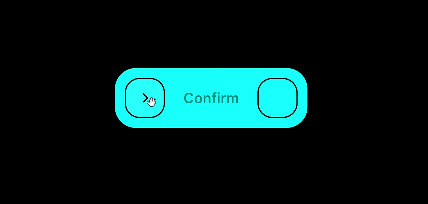
Conclusion
The design of this card effectively combines aesthetics and functionality. The thoughtful layout, engaging animations, and well-chosen color scheme work together to create a visually appealing and user-friendly experience. This card not only captures attention but also encourages interaction, making it a valuable asset for any website aiming to promote products or services.