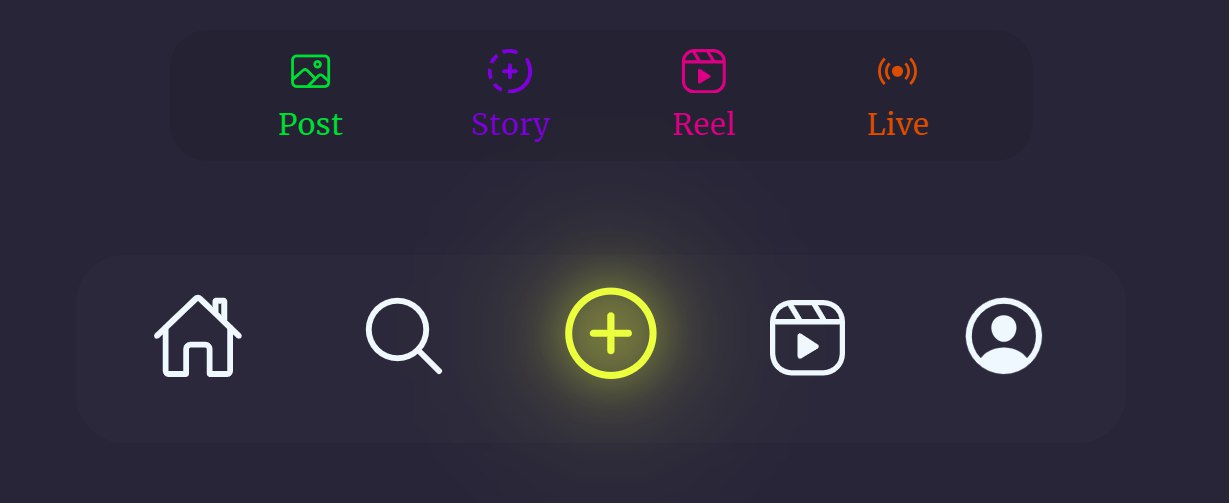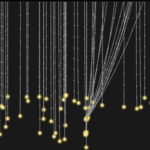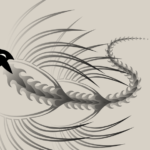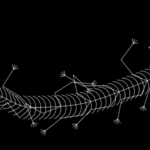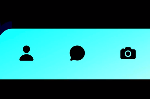Today we Will Learn How to Make Bottom Menu Using HTML and CSS and JS Mobile Responsive.
This HTML and CSS code creates an Instagram-inspired bottom menu with additional functionality. Let’s break down its key components and features:
Create And Instagram Inspire Footer Menu Using Html Css and Js. Just Follow The Below Instruction And You will Be Able To successfully Crete Bottom Menu .
HTML :
<!DOCTYPE html>
<html lang="en">
<head>
<meta charset="UTF-8">
<meta name="viewport" content="width=device-width, initial-scale=1.0">
<title>instagram bottom menu main</title>
<style>
@import url('https://fonts.googleapis.com/css2?family=Merriweather:ital,wght@0,300;0,400;0,700;0,900;1,300;1,400;1,700;1,900&display=swap');
* {
margin: 0;
padding: 0;
box-sizing: border-box;
}
body {
display: flex;
position: relative;
background: #282539;
min-height: 100vh;
width: 100%;
align-items: center;
justify-content: center;
font-family: 'Merriweather';
}
.container {
position: relative;
display: flex;
justify-content: center;
align-items: center;
flex-direction: column;
}
.container .outer {
display: none;
position: relative;
width: 0;
height: 0;
transition: all 0.5s ease-out;
transform: scale(0);
opacity: 0;
}
.container .outer.active {
display: block; /* Added this line */
position: absolute;
top:-60px;
left: 50%;
transform: translateX(-50%);
width: 230px;
height: 35px;
border-radius: 10px;
background-color: rgba(21, 21, 21, 0.179);
transition: all 0.5s ease-in-out;
animation: scaleAnimation 0.5s ease-out forwards;
padding:5px 10px 5px 10px;
}
.container .inner {
position: relative;
display: flex;
justify-content: center;
gap: 30px;
min-width: 250px;
height: 50px;
background-color: rgba(255, 255, 255, 0.01);
align-items: center;
color: aliceblue;
padding: 10px 20px 10px 20px;
border-radius: 13px;
}
.inner .icon {
position: relative;
display: block;
font-size: 25px;
cursor: pointer;
transition: .2s ease-in;
}
.icon:hover{
scale: 1.2;
filter: drop-shadow(0 0 5px var(--clr)) drop-shadow(0 0 15px var(--clr));
color: var(--clr);
}
.inner .reel:hover{
scale: 1.2;
filter: drop-shadow(0 0 5px var(--clr)) drop-shadow(0 0 15px var(--clr));
fill: var(--clr);
}
.inner .reel {
position: relative;
display: block;
height: 20px;
width: 20px;
fill: aliceblue;
top: -3px;
cursor: pointer;
transition: .2s ease-in;
}
@keyframes scaleAnimation {
0% {
transform: translateX(-50%) scale(0);
opacity: 0;
}
50% {
transform: translateX(-50%) scale(1.2);
opacity: 1;
}
100% {
transform: translateX(-50%) scale(1);
opacity: 1;
}
}
.outer.active .extIcons{
position: relative;
display: flex;
justify-content: space-around;
width: 100%;
font-size: 17px;
color: aliceblue;
height: 100%;
cursor: pointer;
}
.extIcons .ext_svg {
position: relative;
display: block;
fill: aliceblue;
width: 14px;
height: 14px;
height: 100%;
align-items: center;
justify-content: center;
cursor: pointer;
fill: var(--clr);
}
.extIcons .post{
height: 100%;
align-items: center;
justify-content: center;
cursor: pointer;
}
.extIcons .outer_icon{
position: relative;
display: flex;
flex-direction: column;
align-items: center;
gap: 3px;
cursor: pointer;
color: var(--clr);
}
.outer_icon:hover{
filter: drop-shadow(0 0 10px var(--clr)) drop-shadow(0 0 5px var(--clr));
scale: 1.1;
transition: .3s ease;
}
.outer_icon span{
font-size: 8px;
color: var(--clr);
}
</style>
</head>
<body>
<div class="container">
<div id="outer" class="outer active">
<div class="extIcons">
<div class="outer_icon post" style="--clr:rgb(0, 221, 52);"><ion-icon name="image-outline"></ion-icon>
<span>Post</span>
</div>
<div class="outer_icon ext_svg" style="--clr:rgb(125, 0, 221);"><svg id="Layer_1" data-name="Layer 1" xmlns="http://www.w3.org/2000/svg" viewBox="0 0 122.64 122.88"><title>stories</title><path d="M104,31.15c2.31,5.65,5.11,11.94,6.52,17.55a51.83,51.83,0,0,1,1.54,15.24,50.9,50.9,0,0,1-3,15,49.87,49.87,0,0,1-7.24,13.23A49.12,49.12,0,0,1,91,102.49h0a54.85,54.85,0,0,1-4.74,3q-2.44,1.38-5,2.49a52,52,0,0,1-11.38,3.56,49.5,49.5,0,0,1-11.67.82L57,112.28l-2.76,10.28,1.89.15A60.44,60.44,0,0,0,71.05,122a63,63,0,0,0,14.51-4.42q2.94-1.3,5.83-2.93c1.87-1.06,3.75-2.25,5.62-3.55A59.59,59.59,0,0,0,119,82.48,61.68,61.68,0,0,0,120.7,46.1c-2-5.77-4.18-13.39-8.31-19.22-2.73-3.86-10.73-1.57-8.35,4.27ZM56,44.74a5.34,5.34,0,1,1,10.67,0V56.1H78a5.34,5.34,0,0,1,0,10.68H66.66V78.14a5.34,5.34,0,1,1-10.67,0V66.78H44.62a5.34,5.34,0,1,1,0-10.68H56V44.74ZM24.25,110.36a59.9,59.9,0,0,0,11.46,7l1.69.79,2.75-10.25L39,107.35a49.27,49.27,0,0,1-8.38-5.28,50.34,50.34,0,0,1-7.25-6.93l-.85-1-9.17,5.29,1.18,1.43a61.27,61.27,0,0,0,9.72,9.48ZM.57,69.53A59.49,59.49,0,0,0,4,82.67l.65,1.72,9.17-5.29-.44-1.24a49.32,49.32,0,0,1-2.4-9.72,48.75,48.75,0,0,1-.37-10l.07-1.29L.41,54.15.24,56A58.82,58.82,0,0,0,.57,69.53ZM8.38,31c-.92,1.55-1.75,3.11-2.51,4.7l-.81,1.7,10.25,2.75L15.89,39c.58-1.13,1.19-2.23,1.83-3.29s1.35-2.13,2.1-3.17a61.6,61.6,0,0,1,3.9-4.93A53.89,53.89,0,0,1,28,23.22l.93-.85-5.31-9.21-1.44,1.25a66.4,66.4,0,0,0-5.74,5.65,72.56,72.56,0,0,0-5.15,6.41c-1.05,1.48-2,3-2.92,4.5ZM50.44.78A54.27,54.27,0,0,0,40.27,3.52l-1.74.65,5.3,9.18,1.22-.43a44.39,44.39,0,0,1,15.71-2.43c1.21,0,2.48.11,3.79.26s2.51.33,3.74.58,2.55.56,3.8.93,2.5.8,3.79,1.3h0a5.24,5.24,0,1,0,3.79-9.77C78.15,3.2,76.59,2.67,75,2.2s-3.12-.84-4.65-1.15S67.28.5,65.76.33,62.63.05,61,0A55.87,55.87,0,0,0,50.44.78Z"/></svg>
<span>Story</span>
</div>
<div class="outer_icon ext_svg" style="--clr:rgb(221, 0, 133);"> <svg version="1.1" id="Layer_1" xmlns="http://www.w3.org/2000/svg" xmlns:xlink="http://www.w3.org/1999/xlink" x="0px" y="0px" viewBox="0 0 122.14 122.88" xml:space="preserve">
<g>
<path d="M35.14,0H87c9.65,0,18.43,3.96,24.8,10.32c6.38,6.37,10.34,15.16,10.34,24.82v52.61c0,9.64-3.96,18.42-10.32,24.79 l-0.02,0.02c-6.38,6.37-15.16,10.32-24.79,10.32H35.14c-9.66,0-18.45-3.96-24.82-10.32l-0.24-0.27C3.86,105.95,0,97.27,0,87.74 V35.14c0-9.67,3.95-18.45,10.32-24.82S25.47,0,35.14,0L35.14,0z M91.51,31.02l0.07,0.11h21.6c-0.87-5.68-3.58-10.78-7.48-14.69 C100.9,11.64,94.28,8.66,87,8.66h-8.87L91.51,31.02L91.51,31.02z M81.52,31.13L68.07,8.66H38.57l13.61,22.47H81.52L81.52,31.13z M42.11,31.13L28.95,9.39c-4.81,1.16-9.12,3.65-12.51,7.05c-3.9,3.9-6.6,9.01-7.48,14.69H42.11L42.11,31.13z M113.48,39.79H8.66 v47.96c0,7.17,2.89,13.7,7.56,18.48l0.22,0.21c4.8,4.8,11.43,7.79,18.7,7.79H87c7.28,0,13.9-2.98,18.69-7.77l0.02-0.02 c4.79-4.79,7.77-11.41,7.77-18.69V39.79L113.48,39.79z M50.95,54.95l26.83,17.45c0.43,0.28,0.82,0.64,1.13,1.08 c1.22,1.77,0.77,4.2-1,5.42L51.19,94.67c-0.67,0.55-1.53,0.88-2.48,0.88c-2.16,0-3.91-1.75-3.91-3.91V58.15h0.02 c0-0.77,0.23-1.55,0.7-2.23C46.76,54.15,49.19,53.72,50.95,54.95L50.95,54.95L50.95,54.95z"/>
</g>
</svg>
<span>Reel</span>
</div>
<div class="outer_icon ext_svg" style="--clr:rgb(221, 77, 0);"><svg xmlns="http://www.w3.org/2000/svg" x="0px" y="0px" width="18" height="18" viewBox="0 0 32 32">
<path d="M 6.1015625 6.1015625 C 3.5675625 8.6345625 2 12.134 2 16 C 2 19.866 3.5675625 23.365437 6.1015625 25.898438 L 7.5195312 24.480469 C 5.3465312 22.307469 4 19.308 4 16 C 4 12.692 5.3465312 9.6925313 7.5195312 7.5195312 L 6.1015625 6.1015625 z M 25.898438 6.1015625 L 24.480469 7.5195312 C 26.653469 9.6925312 28 12.692 28 16 C 28 19.308 26.653469 22.307469 24.480469 24.480469 L 25.898438 25.898438 C 28.432437 23.365437 30 19.866 30 16 C 30 12.134 28.432437 8.6345625 25.898438 6.1015625 z M 9.6367188 9.6367188 C 8.0077188 11.265719 7 13.515 7 16 C 7 18.485 8.0077187 20.734281 9.6367188 22.363281 L 11.052734 20.947266 C 9.7847344 19.680266 9 17.93 9 16 C 9 14.07 9.7847344 12.319734 11.052734 11.052734 L 9.6367188 9.6367188 z M 22.363281 9.6367188 L 20.947266 11.052734 C 22.215266 12.319734 23 14.07 23 16 C 23 17.93 22.215266 19.680266 20.947266 20.947266 L 22.363281 22.363281 C 23.992281 20.734281 25 18.485 25 16 C 25 13.515 23.992281 11.265719 22.363281 9.6367188 z M 16 12 A 4 4 0 0 0 16 20 A 4 4 0 0 0 16 12 z"></path>
</svg>
<span>Live</span>
</div>
</div>
</div>
<div class="inner">
<span class="home icon" style="--clr:#0f0;"><ion-icon name="home-outline"></ion-icon></span>
<span class="search icon" style="--clr:rgb(246, 33, 83);"><ion-icon name="search-outline"></ion-icon></span>
<span class="plus icon" style="--clr:rgb(236, 255, 63);"><ion-icon name="add-circle-outline"></ion-icon></span>
<span class="reel" style="--clr:rgb(158, 10, 238);">
<svg version="1.1" id="Layer_1" xmlns="http://www.w3.org/2000/svg" xmlns:xlink="http://www.w3.org/1999/xlink" x="0px" y="0px" viewBox="0 0 122.14 122.88" xml:space="preserve">
<g>
<path d="M35.14,0H87c9.65,0,18.43,3.96,24.8,10.32c6.38,6.37,10.34,15.16,10.34,24.82v52.61c0,9.64-3.96,18.42-10.32,24.79 l-0.02,0.02c-6.38,6.37-15.16,10.32-24.79,10.32H35.14c-9.66,0-18.45-3.96-24.82-10.32l-0.24-0.27C3.86,105.95,0,97.27,0,87.74 V35.14c0-9.67,3.95-18.45,10.32-24.82S25.47,0,35.14,0L35.14,0z M91.51,31.02l0.07,0.11h21.6c-0.87-5.68-3.58-10.78-7.48-14.69 C100.9,11.64,94.28,8.66,87,8.66h-8.87L91.51,31.02L91.51,31.02z M81.52,31.13L68.07,8.66H38.57l13.61,22.47H81.52L81.52,31.13z M42.11,31.13L28.95,9.39c-4.81,1.16-9.12,3.65-12.51,7.05c-3.9,3.9-6.6,9.01-7.48,14.69H42.11L42.11,31.13z M113.48,39.79H8.66 v47.96c0,7.17,2.89,13.7,7.56,18.48l0.22,0.21c4.8,4.8,11.43,7.79,18.7,7.79H87c7.28,0,13.9-2.98,18.69-7.77l0.02-0.02 c4.79-4.79,7.77-11.41,7.77-18.69V39.79L113.48,39.79z M50.95,54.95l26.83,17.45c0.43,0.28,0.82,0.64,1.13,1.08 c1.22,1.77,0.77,4.2-1,5.42L51.19,94.67c-0.67,0.55-1.53,0.88-2.48,0.88c-2.16,0-3.91-1.75-3.91-3.91V58.15h0.02 c0-0.77,0.23-1.55,0.7-2.23C46.76,54.15,49.19,53.72,50.95,54.95L50.95,54.95L50.95,54.95z"/>
</g>
</svg>
</span>
<span class="profile icon" style="--clr:rgb(0, 224, 149);"><ion-icon name="person-circle-outline"></ion-icon></span>
</div>
</div>
<script type="module" src="https://unpkg.com/ionicons@7.1.0/dist/ionicons/ionicons.esm.js"></script>
<script nomodule src="https://unpkg.com/ionicons@7.1.0/dist/ionicons/ionicons.js"></script>
<script>
const outer = document.getElementById('outer');
const btn = document.querySelector('.plus');
btn.addEventListener('click', () => {
outer.classList.toggle('active');
});
</script>
</body>
</html>Following Are The Key Factors To keep in Mind How This Project Was Made:
The main structure consists of a container with two parts: an outer div and an inner div. The inner div forms the primary bottom menu with five icons: home, search, plus, reel, and profile. These icons use both Ionicons and SVG formats.
The outer div, initially hidden, appears above the main menu when activated. It contains four options: Post, Story, Reel, and Live, each with an icon and label.
CSS styling gives the icons hover effects, including scaling and color-specific drop shadows. The layout uses flexbox for positioning elements.
Animations are applied to the outer div’s appearance, using keyframes to create a scaling effect.
A small JavaScript script toggles the visibility of the outer div when the plus icon is clicked.
The code demonstrates how to create a interactive mobile menu interface with expanding options, using a combination of HTML structure, CSS styling and animations, and minimal JavaScript for interactivity.
If Your Project is Not Working or Has Any Problem Don’t Worry, Just Click on Below Download Assets File And You Will Be Able To Get Full Control Of Our Projects , Then Customize And Use it For Your Coding Journey. Let the coding adventure begin!
By Downloading this assets You Will Be Able to Create Your own Bottom Menu (Footer) Using Html , Which Can Be Used For Several Projects i.e A Flutter App Using Vs Code or For Android App Using Android Studio And Also For Custom Web Development.